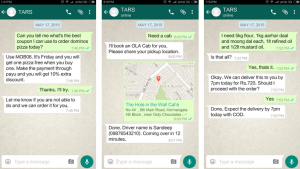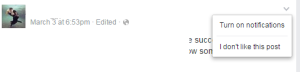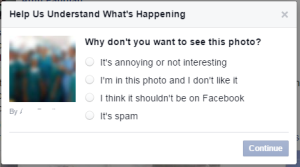love to Share
Hello readers!! Here is a shocking news for you. Your phone number as well as your identity is stolen. Yes its true. The true caller database has been hacked by Syrian hackers. They stole around 10 lakhs Indian profiles. Your information can also be at stake. Here is he article that is been released in the times of India regarding the hacking of truecaller database..
Hello readers!! Here is a shocking news for you. Your phone number as well as your identity is stolen. Yes its true. The true caller database has been hacked by Syrian hackers. They stole around 10 lakhs Indian profiles. Your information can also be at stake. Here is he article that is been released in the times of India regarding the hacking of truecaller database..
Ok now we teach you how to remove your number and details
from the app. So that, you may protect it as soon as possible. Do you think
just uninstalling the app protects you and your information. If you are not a techie
guy/gal then please know this. App is just a medium to help you and earn. All
the details login etc is stored in a database. Even this post information is
also going to store in a database which is allocated by google for blogger.com.
So to remove your details, please Follow the below steps..
Step 1. First open your true caller app.
Step 2. Press on the people icon in the upper left corner
Step 3. Click Settings
Step 4. Click About
Step 5. Click the Deactivate account.
Howdy!! You just deactivated your account. But your
information is still in their database. How to remove it?
Follow these steps to remove your number and details fully
from their database. Here is a image tutorial for you.
Click this link www.truecaller.com/unlist
Next type your number followed by the country code (+91 for India)
Select any reason. Just select “I do not want people to see
my name when I make a call”
Leave the other untouched. Write the verification code as
shown. (Case Sensitive)
Then click unlist. That’s it ..
You are done with this. Your all information currently from
the database will be cleared and your personal information will be safe.
Follow us for more useful info’s …